Tapnbe Smart Card Kit

Smart Card Kits On The Tapnbe eStore
Tapnbe's Smart Card kit enables you to turn a regular paper business card into a smart card that interacts directly with all smartphones. You can link your social media, website, YouTube videos or any online content to your paper business card.
- Why spend $30 ~ $60 on a smart card that doesn't allow you to use your own full design?
- Why pay a monthly fee when you don't for regular business cards?
- Why redesign your business card online when you already have a design you like?
Tapnbe Smart Card kits can be used as an online business card or a product card. You can switch back and forth as required.
Setting up a Tapnbe Smart Card
Smart Card Kits On The Tapnbe eStore
All Tapnbe Smart Products are setup in three easy steps.
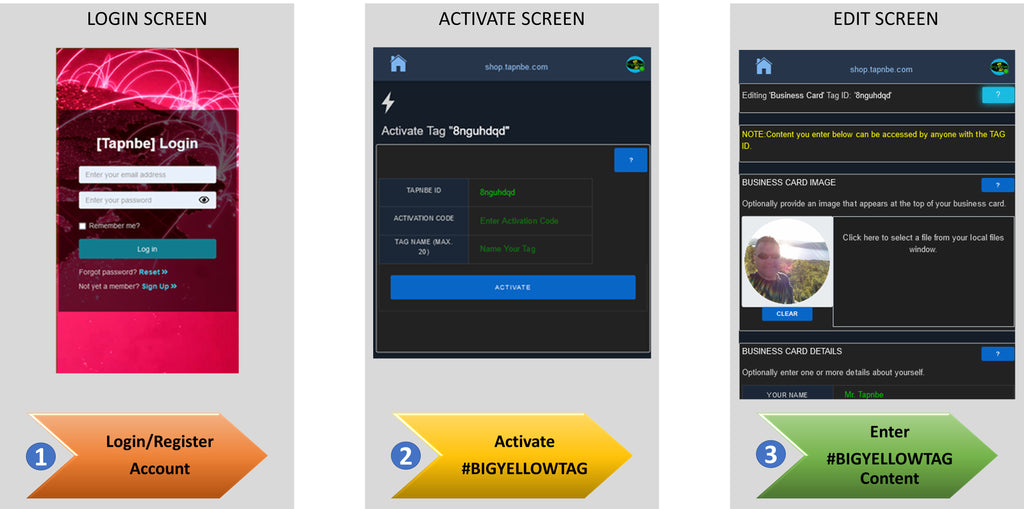
Initial Setup – The initial setup process will guide you through three quick and easy steps:
- Your Tapnbe Smart Products need a home in the cloud. Your Tapnbe account is just that. You can access your account at anytime on any web browser by going to my.tapnbe.com and logging in. When you first scan a Tapnbe Smart Card you will be required to activate the tag into your Tapnbe account. If you don’t have an account you can quickly create a free account by clicking the “sign up” link below the login button shown in step 1 above. Once you have a Tapnbe account you can put all of your Tapnbe Smart Products into it and manage them all from one place.
- After logging into your Tapnbe account you will now activate your Smart Card into your account. Your Tapnbe Smart Card came with an activation code in the packaging. In step two you will enter this activation code. The Tapnbe ID should be already filled in if you scanned or tapped the tag to get here. If the Tapnbe ID is not filled in simply type the ID found on your activation code sheet or from the tag itself. Next add a name for the tag that you will recognize in your list of products.
- After activation your Smart Card you can personalize it by adding your name, your company, a picture, social media accounts and your contact information.
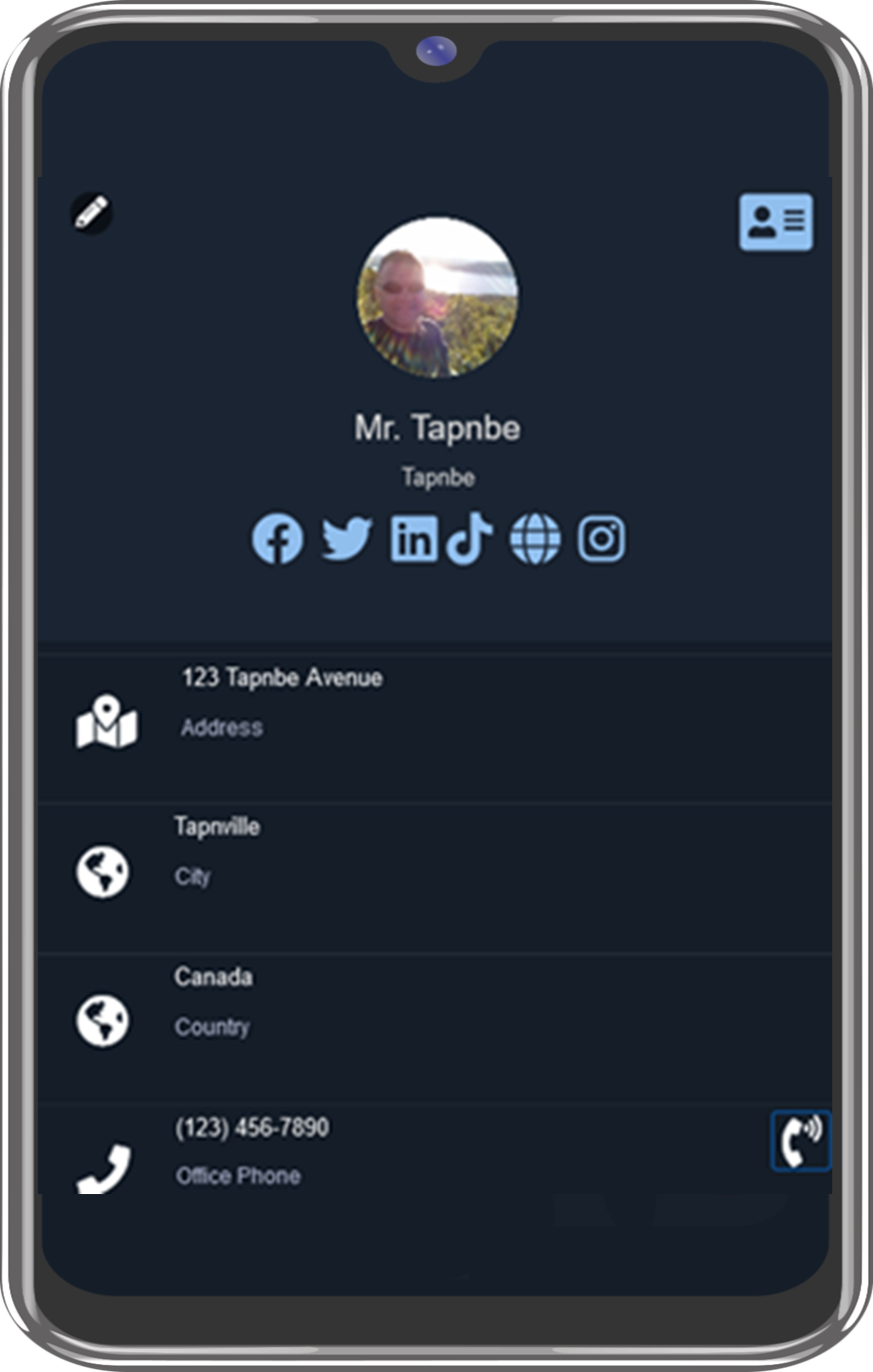
Tapnbe Account – Here you will be able to see all of the Tapnbe smart Products that you activated into your account. From your home page you can edit your tags, delete tags, preview tags and monitor the number of view of your tags.
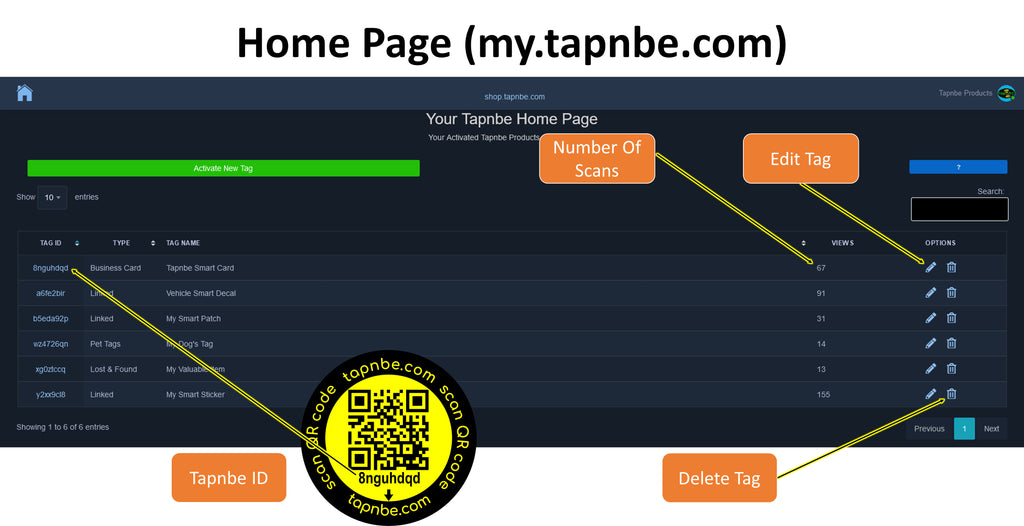
Edit Tag – On your home page you can edit the content for all your Tapnbe Smart Products and the updates will instantly be available on the tags upon saving. Just click the pencil icon and follow directions on the edit screen.
Number Of Scans – This is the number of times your tag has been accessed.
Delete Tag – You can delete a tag from your account by clicking on the trashcan icon. Please pay attention to the warnings on the delete tag screen.
Preview Tag – Clicking the Tapnbe ID in the leftmost column will open a preview of your tag in a new tab.
Check out the help buttons for specific help about where you are on my.tapnbe.com

Online Business Card
Smart Card Kits On The Tapnbe eStore
The Tapnbe online business card editor is as simple as can be so that anybody can do it themselves and can be used from anywhere, on any device with an internet connection. The video below shows the various sections of the smart card webapp when your card is scanned.
Product Card
Smart Card Kits On The Tapnbe eStore
Tapnbe Smart Cards can also be used to showcase your business or a specific product. Use any business card sized printed graphic and follow the easy steps to create a Tapnbe Smart Card, then use the forward URL feature to link the smart card to any online content. Change the link as needed or flip back to the online business card.

(Devices used to interact with Tapnbe products require an internet connection)
Smart Card Kits On The Tapnbe eStore
